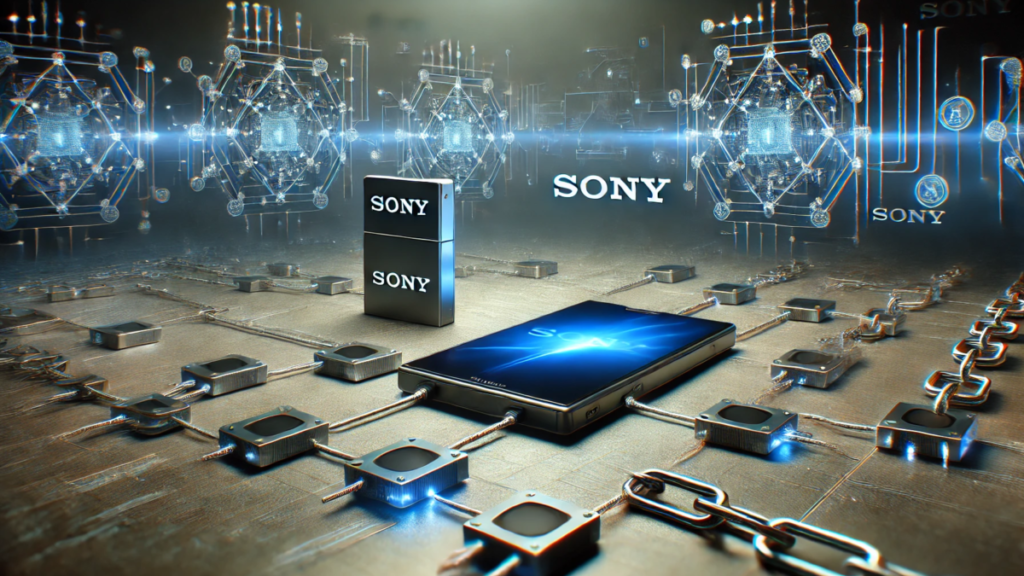What Are the Cryptocurrencies That Are Mined? – Metaverseplanet.net
The most common way to produce cryptocurrencies is through cryptocurrency mining. On many blockchains that use the Proof-of-Work (PoW) consensus mechanism, such as Bitcoin (BTC), the process of verifying transactions is known as mining. Cryptocurrency miners play a crucial role by validating transactions and adding new blocks to the blockchain, earning block rewards in return. These rewards are issued in the form of newly created cryptocurrencies, making mining an essential part of the blockchain ecosystem.
What Are Mined Cryptocurrencies?
In its simplest definition, mined cryptocurrencies are digital assets generated through the process of cryptocurrency mining. This involves using the computational power of miners’ computers to verify transactions on the blockchain. In return, miners receive block rewards, introducing new coins into circulation.
Once mined, these cryptocurrencies can be bought and sold on platforms like cryptocurrency exchanges, enabling a thriving marketplace. The majority of mined cryptocurrencies, notably Bitcoin (BTC), use the Proof-of-Work (PoW) consensus algorithm.
Proof-of-Work and Mined Cryptocurrencies
Proof-of-Work (PoW) is the most widely used consensus mechanism in the blockchain world. In PoW-based systems, miners solve complex mathematical problems using their computing power. The first miner to solve the problem successfully verifies the transaction and adds a new block to the blockchain. In exchange, they receive cryptocurrency rewards, ensuring blockchain security, decentralization, and network integrity.
Differences Between Mined and Non-Mined Cryptocurrencies

Both mined and non-minable cryptocurrencies aim to achieve the same goals:
Transaction verification on the blockchain
Community participation in network governance
The key difference lies in the consensus mechanisms they use:
Mined Cryptocurrencies: Use Proof-of-Work (PoW), where miners validate transactions through computing power.
Non-Mined Cryptocurrencies: Typically use Proof-of-Stake (PoS), where network validators are chosen based on the number of coins they hold.
Popular Mined Cryptocurrencies
Many popular cryptocurrencies are produced through mining, with some of the most notable examples being:
1. Bitcoin (BTC)
Launched in January 2009 by the mysterious Satoshi Nakamoto, Bitcoin is the first and most well-known cryptocurrency. Its primary purpose was to create a decentralized digital payment system that operates without borders or intermediaries like banks or governments.
2. Litecoin (LTC)
Created in 2011 by former Google employee Charlie Lee, Litecoin was designed as a faster and more scalable alternative to Bitcoin. It uses a modified version of Bitcoin’s code, offering quicker transaction confirmations and a more efficient network.
3. Bitcoin Cash (BCH)
Introduced in 2017 as a result of a Bitcoin blockchain fork, Bitcoin Cash (BCH) addresses Bitcoin’s scalability issues by increasing block size limits. This enhancement allows faster and more cost-effective transactions, making BCH one of the most traded cryptocurrencies.
4. Dogecoin (DOGE)
Initially created as a joke in December 2013 by Jackson Palmer and Billy Markus, Dogecoin gained immense popularity due to its community-driven development and high transaction volumes. By January 2014, its total transaction volume had surpassed that of Bitcoin.
5. Ravencoin (RVN)
Introduced on October 31, 2017, and officially launched on January 3, 2018, Ravencoin (RVN) is based on a Bitcoin code fork. Its primary purpose is to facilitate asset transfers between peers efficiently, making it a notable addition to the list of mined cryptocurrencies.
Cryptocurrency mining remains a fundamental process in the blockchain world, producing well-known assets like Bitcoin (BTC), Litecoin (LTC), Bitcoin Cash (BCH), Dogecoin (DOGE), and Ravencoin (RVN). These digital currencies are not only mined and circulated but are also integral components of a rapidly evolving digital economy. As the blockchain ecosystem continues to expand, mined cryptocurrencies will play a crucial role in shaping the future of decentralized finance (DeFi).
You May Also Like
Follow us on TWITTER (X) and be instantly informed about the latest developments…
Copy URL