Bitcoin is everywhere. The surge in popularity over the past year has led to a significant rise in interest in cryptocurrencies. However, many people are still unsure how to buy Bitcoin or even where to buy Bitcoin safely and efficiently.
With so many platforms and methods to choose from, it can be challenging to decide on the right way to purchase Bitcoin. Each site offers different services, making it tricky to find the one that best suits your needs.
That’s where this guide comes in!
In this article, I’ll answer common questions like where to buy Bitcoin and how to invest in it right now. We’ll cover everything from exchanges to Bitcoin ATMs and more. By the time you finish reading, you’ll have a clear understanding of the Bitcoin purchase options that fit your needs best.
How to Buy Bitcoin: What is Bitcoin?

To put it simply, Bitcoin is a digital currency used to buy and sell goods and services. Unlike traditional physical money, Bitcoin is completely digital. There is no government or bank that issues, stores, or controls Bitcoin.
Bitcoin can be used for low-cost international transactions and is the first payment system that is not controlled by any central authority.
All Bitcoin information is stored in a secure online database called a blockchain. Instead of being printed like traditional currencies (USD, JPY, EUR, etc.), Bitcoin is created by computers that maintain the blockchain. These computers confirm Bitcoin transactions and are rewarded with new Bitcoin through a process known as mining. The computers performing this work are called miners.
For over seven years, Bitcoin has provided a profitable investment avenue for many people, and it continues to offer returns.
Can Bitcoin Be Bought in Smaller Pieces?


Absolutely! If you’re wondering whether it’s possible to buy half a Bitcoin, a quarter, or even a tenth of a Bitcoin, the answer is YES. You don’t need to buy a full Bitcoin to get started.
Each unit of Bitcoin can be divided down into Satoshis. In fact, 1 Bitcoin can be split into 100,000,000 Satoshis.
Here’s what different portions of Bitcoin look like:
1 Bitcoin: 1.00000000
Half a Bitcoin: 0.50000000
A quarter of Bitcoin: 0.25000000
A tenth of a Bitcoin: 0.10000000
You can purchase as much or as little as you want! Platforms like Coinbase even allow you to buy $1 worth of Bitcoin.
Now that you know you don’t need to buy a whole Bitcoin, let’s take a closer look at how to buy Bitcoin.
Quick Tip: The term Satoshi comes from Satoshi Nakamoto, the anonymous creator of Bitcoin.
Where to Buy Bitcoin with a Credit or Debit Card?


The best way to answer how to buy Bitcoin is by using a Bitcoin exchange. Exchanges are platforms that allow you to buy Bitcoin easily with a debit card or other payment methods. The top options I recommend are Coinbase, Kraken, and Binance.
These platforms are compatible with both computers and mobile devices, making it convenient to manage your Bitcoin purchases on the go. Setting up an account is straightforward, and they provide a seamless way to begin your Bitcoin journey.
Once you’ve selected a cryptocurrency exchange that meets your requirements, it’s time to sign up!
Let’s dive into how to buy Bitcoin by creating an account on Coinbase and walking through the first steps of your Bitcoin purchase.
1. Go to Coinbase and click “Get Started“.
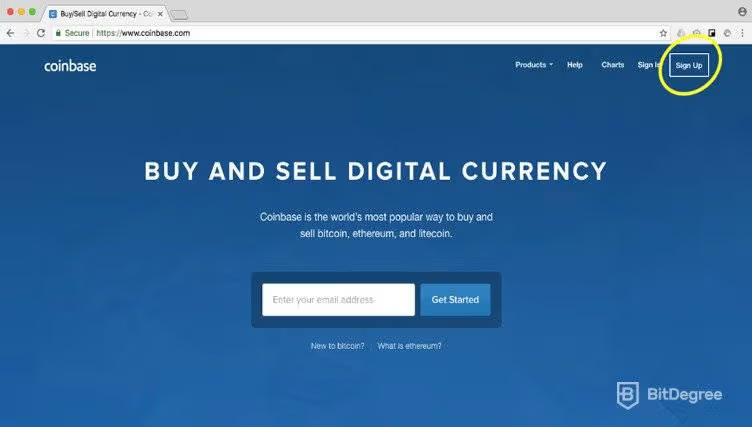
2. You will see the following screen:
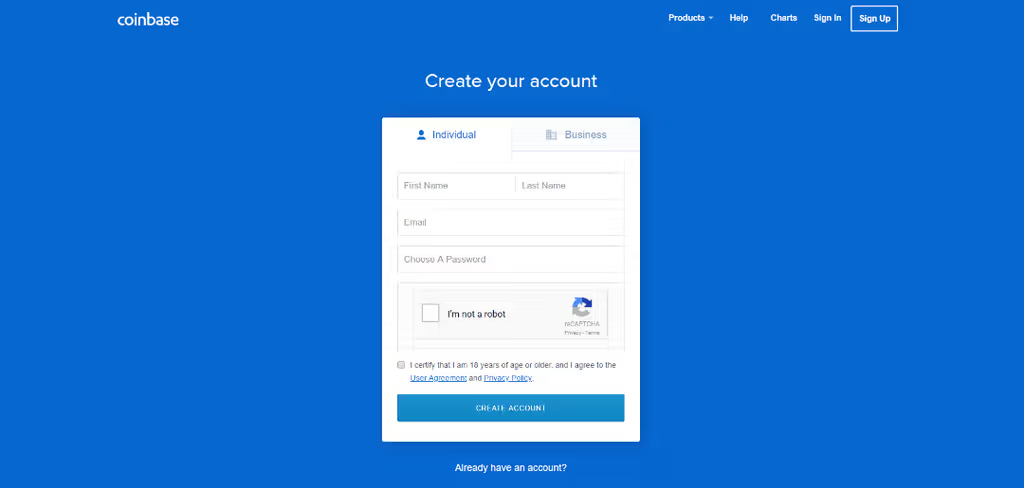
3. Enter your first and last name.
4. Enter your email address.
5. Enter a password you’ll remember!
6. Verify that you are not a robot.
7. Now log in to your email (the one you use for Coinbase). An email will have arrived from the platform. Click on the link to verify your email address.
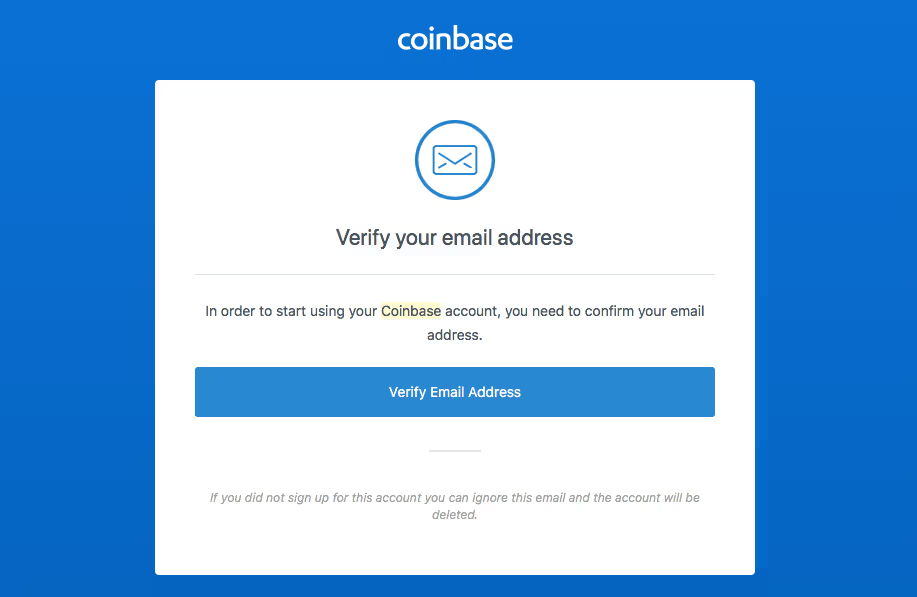
8. When you log in, you need to verify your mobile number for Two-Factor authentication.
9. You will receive a message with a 7-digit activation code on your mobile phone.
10. Enter the activation code on Coinbase.
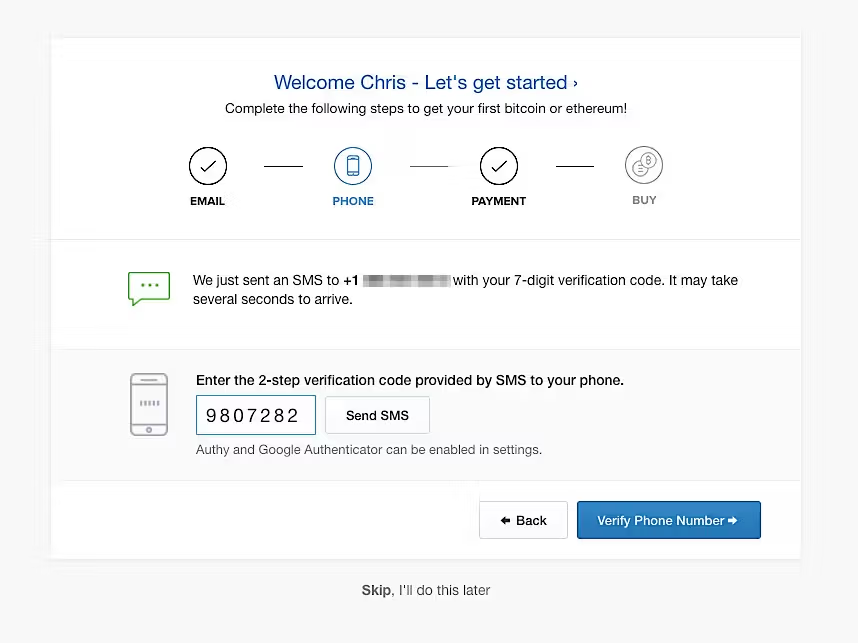
11. Upload some form of identification (Passport, Driver’s License, or a Photo ID).
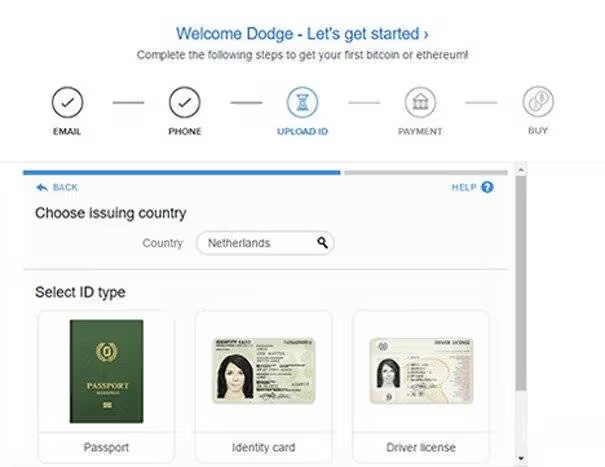
12. Choose a payment method.
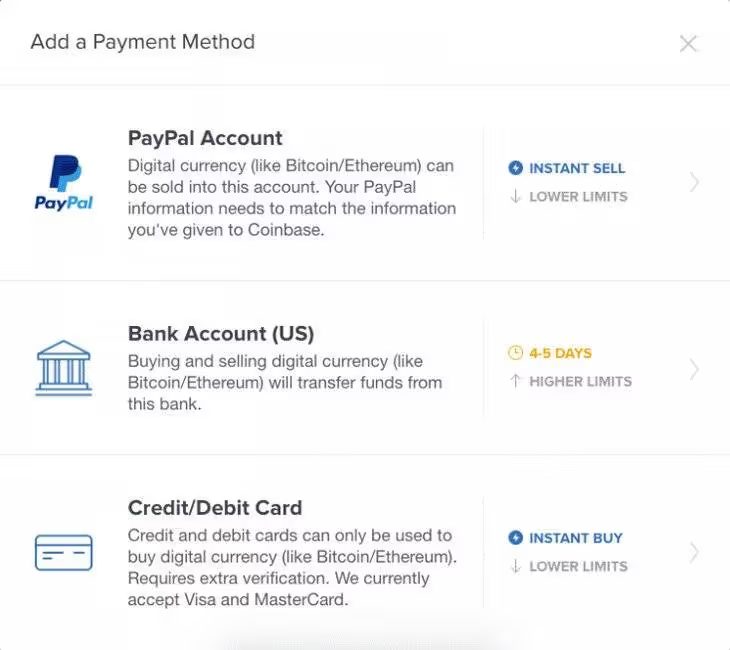
13. Confirm your payment method.
Ready to Dive into Crypto? Start with Coinbase!


Coinbase offers a user-friendly platform to buy, sell, and store a wide range of cryptocurrencies.
How to Buy Bitcoin:
Create a Coinbase Account: Sign up for a free account and verify your identity.
Fund Your Account: Link your bank account or debit/credit card to deposit funds.
Buy Bitcoin: Select Bitcoin and choose the amount you want to purchase.
Secure Your Bitcoin: While Coinbase provides a secure wallet, it’s recommended to transfer your Bitcoin to a hardware wallet like Ledger Nano S for enhanced security.
Start Your Crypto Journey Today!
1. From Coinbase’s homepage, click on “Buy/Sell“.
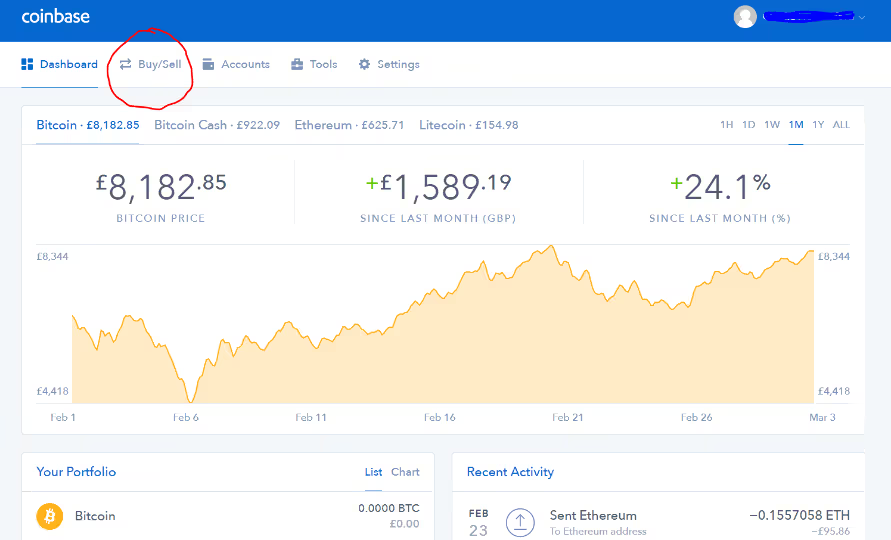
2. Select Bitcoin and Enter Your AmountChoose the Bitcoin (BTC) option and enter the amount you want to spend. The amount you entered will be displayed in Bitcoin. For example, if you enter £100, you might receive around 0.0117 BTC (depending on the current exchange rate).
3. Confirm Your PurchaseClick on “Buy Bitcoin Instantly” to complete the transaction. That’s it!
4. Check Your Bitcoin WalletClick on the Accounts tab at the top of the page. Here, you’ll see the Bitcoin in your wallet, ready to use or hold!
Buying Other Cryptocurrencies on Coinbase
In addition to Bitcoin, you can also purchase other popular cryptocurrencies like Litecoin, Ethereum, and Bitcoin Cash on Coinbase. Now that you know how to buy Bitcoin, you can easily add Litecoin, Ethereum, and Bitcoin Cash to your portfolio!
Ethereum is particularly noteworthy as the second-largest cryptocurrency by market capitalization (with Bitcoin as the first). To learn more, check out our Ethereum vs Bitcoin guide.
Market Cap: The total value of all coins in circulation. For instance, Bitcoin’s market cap is calculated by summing the value of all Bitcoins in existence.
How to Buy Bitcoin Anonymously with Cash?
When you first consider buying Bitcoin, you might wonder how to do it anonymously. The easiest way to buy Bitcoin anonymously is by using LocalBitcoins.
How to Buy Bitcoin on LocalBitcoins
LocalBitcoins is a peer-to-peer platform that allows you to buy Bitcoin directly from other people, without extensive verification. Here’s how you can use it to buy Bitcoin anonymously:
Cash Purchase with Local VendorsYou can arrange to meet sellers in person and buy Bitcoin with cash if there are vendors near you.
Bank Transfer from Other UsersLocalBitcoins allows you to buy Bitcoin through bank transfers from other sellers on the platform.
Direct Bank DepositAlternatively, you can deposit money directly into the seller’s bank account by visiting a bank branch.
Some sellers on LocalBitcoins may request identity verification for bank transfers, but the most common way to buy anonymously is through in-person transactions with cash.
Now you know where and how to buy Bitcoin anonymously with LocalBitcoins!
Buying BTC Using an ATM


If you’re wondering how to buy Bitcoin without using an ID, Bitcoin ATMs are a convenient option. Bitcoin ATMs allow you to buy Bitcoin with cash or a debit/credit card.
However, Bitcoin ATMs are still somewhat limited in availability, as they’re only located in countries where Bitcoin use is permitted. Here’s a step-by-step guide on how to buy Bitcoin at a Bitcoin ATM:
Select “Buy Bitcoins”Start by selecting the “Buy Bitcoins” option on the ATM.
Enter Your Mobile Phone NumberInput your phone number, and you’ll receive a verification code by SMS.
Enter the Verification CodeEnter the code provided in the ATM to proceed.
Provide Your Bitcoin Wallet AddressThe ATM will ask for your Bitcoin wallet address.
Don’t Have a Wallet? If you don’t have a Bitcoin wallet, select “I don’t have a bitcoin wallet address.” The ATM will generate a new wallet for you and print out a paper with your public and private keys. Be sure to store this securely, as it contains access to your Bitcoin.
Enter Your Wallet AddressProvide the Bitcoin wallet address where you’d like your Bitcoins to be sent.
Deposit Cash or Use a CardInsert your cash or card at the ATM.
Click “Send”Once you’ve completed the transaction, click on “Send.” The Bitcoins will be sent to your wallet almost instantly.
And that’s it! One more answer to the question of how to buy Bitcoin—quick and easy with a Bitcoin ATM.
Storing Your Bitcoins Safely


Now that you know how to buy Bitcoin, let’s explore the best methods to secure your Bitcoins. Protecting your assets is crucial in the world of digital currencies, and there are several ways to ensure they remain safe.
Hardware Wallets
After purchasing Bitcoin, a secure storage method is essential. The safest and most highly recommended option is to store your Bitcoins in a hardware wallet.
While hardware wallets do have a cost, they provide an extra layer of security that’s well worth it. If you want to protect your investment, consider purchasing one of these options:
Ledger Nano S: The Ledger Nano S allows you to store Bitcoin, Ethereum, and various other cryptocurrencies. Known for its user-friendliness, it offers much better security than online wallets. The Ledger Nano S is priced around $95.
Trezor Wallet: Widely regarded as one of the most secure wallets, the Trezor wallet stores your keys on a small hardware device similar to a USB. Unlike typical USB devices, the Trezor wallet is virus-resistant. Priced around $99, it only connects to the internet when plugged into a computer, making it much harder for hackers to access.
SSL Certificates
Whenever you log in to a cryptocurrency exchange site, make sure it has an SSL certificate. This is shown by the green text and lock icon next to the site’s URL, indicating the site is secure.
An SSL certificate ensures that information entered on the site remains encrypted and protected. This is particularly important when dealing with Bitcoin exchanges, as an SSL certificate helps shield your personal information and wallet from potential hackers.
Quick Tip: If you frequently visit sites like LocalBitcoins or Coinbase, bookmark the real SSL-secured website. This way, you can easily access it directly from your bookmarks, avoiding the risk of counterfeit sites.
Two-Factor Authentication (2FA)
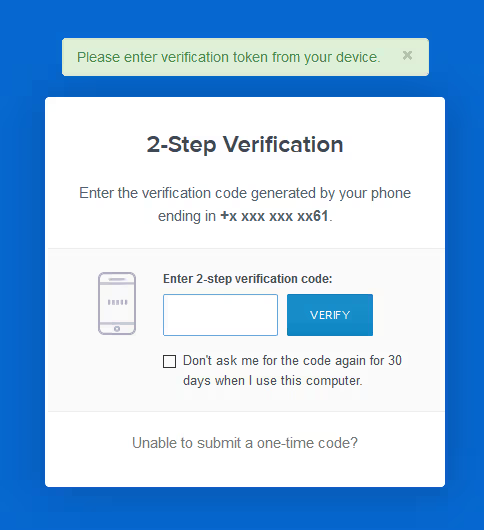
When setting up your account on an exchange like Coinbase, enable two-factor authentication (2FA). This adds an additional layer of protection to your account. Here’s how it typically works:
Enter your mobile phone number on the exchange site.
The exchange will send a code to your phone.
Enter the code on the site to complete your login.
Now, each time you try to log in, you’ll receive an SMS with a new code. Hackers would need both your username, password, and mobile phone to access your account, significantly enhancing security. Note: Some exchanges use email-based 2FA, but SMS is generally more secure as email passwords can be easier to hack.
Google Two-Factor Authentication
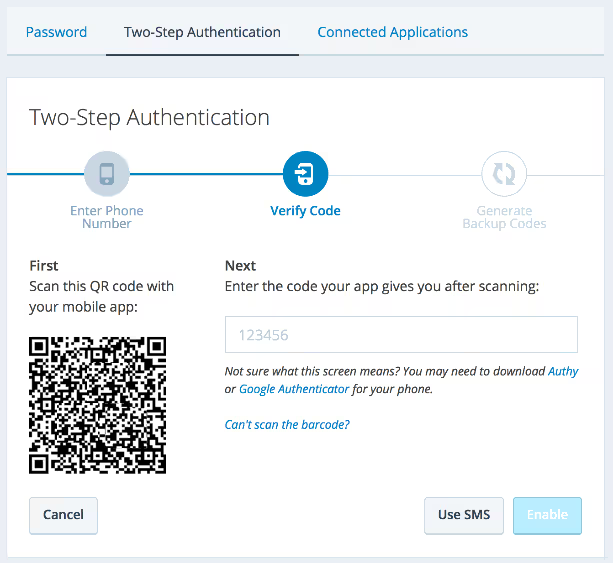
Google Two-Factor Authentication is similar to SMS-based 2FA but uses the Google Authenticator app instead of a mobile number. Not all exchanges offer this option, but here’s how to set it up if they do:
Open your account settings.
Select Two-Factor Authentication.
Install Google Authenticator on your phone.
Either scan the barcode or enter the code provided by the exchange in the app.
Enter the Google Authenticator code on the exchange site.
Once enabled, you’ll need to open the Google Authenticator app to get a new code each time you log in, as the code changes continuously. This method is more secure than SMS-based 2FA, as the Google Authenticator app is harder for hackers to compromise.
When to Buy Bitcoin?


Knowing when to buy Bitcoin isn’t always straightforward. The market fluctuates constantly, making it challenging to determine the perfect time to invest. For current prices and historical data, I recommend visiting CoinMarketCap. Here, you can find the Bitcoin price chart, which shows Bitcoin’s current price and price history.
So, once you’re familiar with the process of buying Bitcoin, it’s essential to consider the timing. Bitcoin’s price is highly volatile, and your goal should be to buy Bitcoin at the lowest price possible to maximize your return on investment.
For a deeper dive into market trends and strategies, refer to our guide on Bitcoin price prediction.
What Is the Best Way to Buy Bitcoin? You decide.


When purchasing Bitcoin with cash, you can keep your identity private by using a Bitcoin ATM or LocalBitcoins. However, both methods can require a bit of time. For example, if you choose a Bitcoin ATM, you’ll need to take the time to find and travel to the machine. If you prefer LocalBitcoins, you may need to meet with the seller in person or go to a bank to send payment.
Note: While some bank transfers allow anonymous transfers without requiring personal identification, this option is only available in certain countries.
Fast Ways to Buy Bitcoin
If you’re looking for a faster method, exchanges like Coinbase, Kraken, and Binance can be excellent options. These exchanges do require identity verification, but you can still use a debit or credit card for payment, streamlining the process.
Location Considerations for Bitcoin Purchases
Your location also plays a role in where you can buy Bitcoin. For example, if you’re in the U.S., CEX.io might not be a viable option since it only operates in select states. Check the CEX.io website to confirm availability in your area.
Additionally, Coinbase is not available in much of Asia, Africa, and South America. The good news is that Coinmama operates in a large number of countries worldwide, offering broader accessibility.
Final Tips for Buying Bitcoin
For fast purchases, you can choose exchanges like Coinbase, Binance, or Kraken. If Coinbase or CEX.io isn’t available in your region, try Coinmama.
If privacy is your top priority, consider using LocalBitcoins or a Bitcoin ATM. For additional security when using PayPal, Coinbase is a reliable option. With these options, you’re well-equipped to purchase Bitcoin securely. Feel free to reach out with questions—I’m here to help!
This content is not intended to provide financial, investment, trading, or any other type of advice. Metaverseplanet.net does not endorse or advise any decisions regarding the purchase, sale, or storage of cryptocurrency. Always consult your financial advisor before making any investment decisions
How to Buy Bitcoin by Exchange


Purchasing Bitcoin through exchanges like Binance, Kraken, Coinbase, and OKX is a straightforward process. Here’s a step-by-step guide for each platform:
1. Binance
Account Creation: Visit Binance’s website and sign up for an account.
Verification: Complete the Know Your Customer (KYC) process by providing necessary identification documents.
Deposit Funds: Navigate to the “Buy Crypto” section to deposit funds via bank transfer, credit/debit card, or other available methods.
Purchase Bitcoin: Once your account is funded, go to the “Markets” section, select the BTC trading pair, and execute your purchase.
2. Kraken
Account Creation: Go to Kraken’s website and create an account.
Verification: Complete the KYC process by submitting the required identification documents.
Deposit Funds: After verification, deposit funds through bank transfer or other supported methods.
Purchase Bitcoin: With funds in your account, navigate to the “Trade” section, select the BTC trading pair, and place your order.
3. Coinbase
Account Creation: Visit Coinbase’s website and sign up for an account.
Verification: Complete the identity verification process as prompted.
Add Payment Method: Link your bank account or credit/debit card to your Coinbase account.
Purchase Bitcoin: Go to the “Buy/Sell” section, select Bitcoin, enter the amount, and confirm your purchase.
4. OKX
Account Creation: Access OKX’s website and register for an account.
Verification: Complete the KYC process by providing the necessary identification documents.
Deposit Funds: Deposit funds via bank transfer, credit/debit card, or other available methods.
Purchase Bitcoin: Once funded, navigate to the “Trade” section, select the BTC trading pair, and execute your purchase.
Important Considerations:
Fees: Each platform has its own fee structure. For instance, Binance offers competitive fees, while Coinbase’s fees may be higher. Investopedia
Security: Ensure you enable two-factor authentication (2FA) and follow best security practices on all platforms.
Availability: Some platforms may have regional restrictions. Verify that the exchange operates in your country before proceeding.
By following these steps, you can purchase Bitcoin on any of these exchanges. Always conduct thorough research and consider the security measures each platform offers before making a decision.
You May Also Like
Follow us on TWITTER (X) and be instantly informed about the latest developments…
Copy URL










