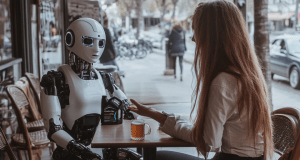The rise of artificial intelligence (AI) has transformed industries, providing innovative solutions to complex problems. Among the most significant advancements are AI agents—autonomous systems that can perceive their environment, process data, and achieve predefined goals. This article serves as a complete guide to creating AI agents from scratch. From understanding their core concepts to implementing advanced patterns like ReAct, this guide equips you with the knowledge and tools needed to build, test, and optimize effective AI agents.
Understanding AI Agents
AI agents are self-governing systems designed to perform tasks autonomously. They employ sensors to perceive their surroundings, process inputs, and execute actions to achieve specific objectives. These agents vary from simple bots that follow straightforward instructions to complex systems capable of learning and adapting to new environments.
Examples of AI agents include:
Recommendation engines like those used by Netflix and Amazon analyze user preferences to suggest content or products.
Virtual assistants like Siri and Alexa process natural language queries and execute tasks.
Self-driving cars like those from Tesla navigate real-world environments autonomously.
AI agents are also critical in domains such as healthcare, where systems like IBM Watson assist in diagnostics, and in finance, where trading algorithms analyze market trends to optimize investments. AI agents significantly enhance productivity, precision, and personalization across industries by automating repetitive tasks and analyzing large datasets.
The Importance of AI Agents
AI agents have become indispensable due to their ability to perform tasks efficiently and effectively. They reduce human workload, improve decision-making, and enable complex applications in fields like transportation, healthcare, and finance. For instance:
In customer service, AI agents provide 24/7 support, handling inquiries and resolving issues seamlessly.
In finance, they predict market trends, detect fraudulent activities, and automate trading.
In healthcare, AI agents diagnose diseases, recommend treatments, and monitor patient health.
The flexibility and scalability of AI agents make them pivotal in advancing technology, creating smarter systems that respond more effectively to user needs.
Introducing the ReAct Pattern
One of the most powerful design patterns for enhancing AI agents is the ReAct pattern, which combines reasoning and action-taking abilities. The ReAct pattern allows agents to think, act, and learn in a continuous loop, significantly improving their utility in dynamic environments.
The pattern consists of five steps:
Thought: The agent processes the input and determines the appropriate action.
Action: Based on its reasoning, the agent performs an action, such as querying an API or executing a computation.
Pause: The agent waits for the action to complete.
Observation: The agent analyzes the results of the action.
Answer: The agent generates a response based on its observations.
This loop enables AI agents to interact with external tools and APIs, fetch real-time information, and deliver contextually relevant responses. For instance, an AI agent using the ReAct pattern could analyze weather data to provide personalized travel recommendations.
Thanks to its simplicity and rich library ecosystem, Python is the preferred programming language for building AI agents. Essential tools include:
OpenAI API: Provides access to advanced language models like GPT-4, enabling natural language processing and interaction.
httpx: A modern HTTP client for Python that is useful for fetching data and interacting with APIs.
Regular Expressions (re): Used for parsing and processing text responses.
Setting Up the Environment
Before building an AI agent, you must set up a development environment.
Step 1: Installing Required Libraries
Begin by installing Python and setting up a virtual environment:
python -m venv ai_agent_env
source ai_agent_env/bin/activate
pip install openai httpx
Step 2: Configuring API Keys
Obtain an API key from OpenAI and store it securely:
export OPENAI_API_KEY=‘your_openai_api_key_here’
Access the key in your code:
import os
openai.api_key = os.getenv(‘OPENAI_API_KEY’)
Building the AI Agent
Creating the Agent’s Core Structure
The AI agent is structured as a class that manages interactions with the OpenAI API:
import openai
import httpx
import re
class AIAgent:
def __init__(self, system_prompt=“”):
self.system_prompt = system_prompt
self.messages = []
if system_prompt:
self.messages.append({“role”: “system”, “content”: system_prompt})
def send_message(self, user_message):
self.messages.append({“role”: “user”, “content”: user_message})
response = self.get_response()
self.messages.append({“role”: “assistant”, “content”: response})
return response
def get_response(self):
completion = openai.ChatCompletion.create(
model=“gpt-4”,
messages=self.messages
)
return completion.choices[0].message.content
Implementing the ReAct Pattern
The ReAct pattern enhances the agent’s decision-making capabilities by defining a structured reasoning-action loop.
Defining the Prompt
The agent uses a predefined prompt to guide its actions:
react_prompt = “””
You operate in a loop of Thought, Action, Pause, Observation, and Answer.
Your goal is to process user input, reason about it, perform actions, observe outcomes, and respond.
Example:
Question: What is the capital of France?
Thought: I need to look up France.
Action: search: France
Pause
Observation: France is a country in Europe. The capital is Paris.
Answer: The capital of France is Paris.
“””
Implementing Actions
The agent supports multiple actions, such as searching Wikipedia or performing calculations.
Wikipedia Search
def search_wikipedia(query):
response = httpx.get(“https://en.wikipedia.org/w/api.php”, params={
“action”: “query”,
“list”: “search”,
“srsearch”: query,
“format”: “json”
})
return response.json()[“query”][“search”][0][“snippet”]
Mathematical Calculation
def perform_calculation(expression):
try:
return eval(expression)
except Exception as e:
return str(e)
Integrating Actions with the Agent
Actions are integrated into the agent’s reasoning loop:
actions = {
“search”: search_wikipedia,
“calculate”: perform_calculation
}
def react_loop(agent, query, max_turns=5):
prompt = react_prompt
agent.send_message(prompt)
observation = query
for _ in range(max_turns):
result = agent.send_message(observation)
action_match = re.search(r”Action: (\w+): (.+)”, result)
if action_match:
action, param = action_match.groups()
if action in actions:
observation = f”Observation: {actions[action](param)}“
else:
observation = f”Observation: Action ‘{action}‘ not recognized.”
else:
return result
Testing the Agent
Run queries to test the agent:
agent = AIAgent()
print(react_loop(agent, “What is the capital of Germany?”))
print(react_loop(agent, “Calculate: 12 * 15”))
Enhancing and Debugging the Agent
To improve robustness:
Validate Inputs: Ensure inputs are sanitized to prevent injection attacks.
Handle Errors Gracefully: Implement error handling for API failures and invalid actions.
Add Logging: Track actions and responses for debugging.
Future Prospects
The future of AI agents lies in greater autonomy, ethical design, and human-AI collaboration. By building scalable, adaptable, and secure systems, developers can unlock the full potential of AI.
This comprehensive guide provides a foundation for building AI agents from scratch. Experiment with different actions, refine your agent’s capabilities and explore new applications in this ever-evolving field of artificial intelligence.